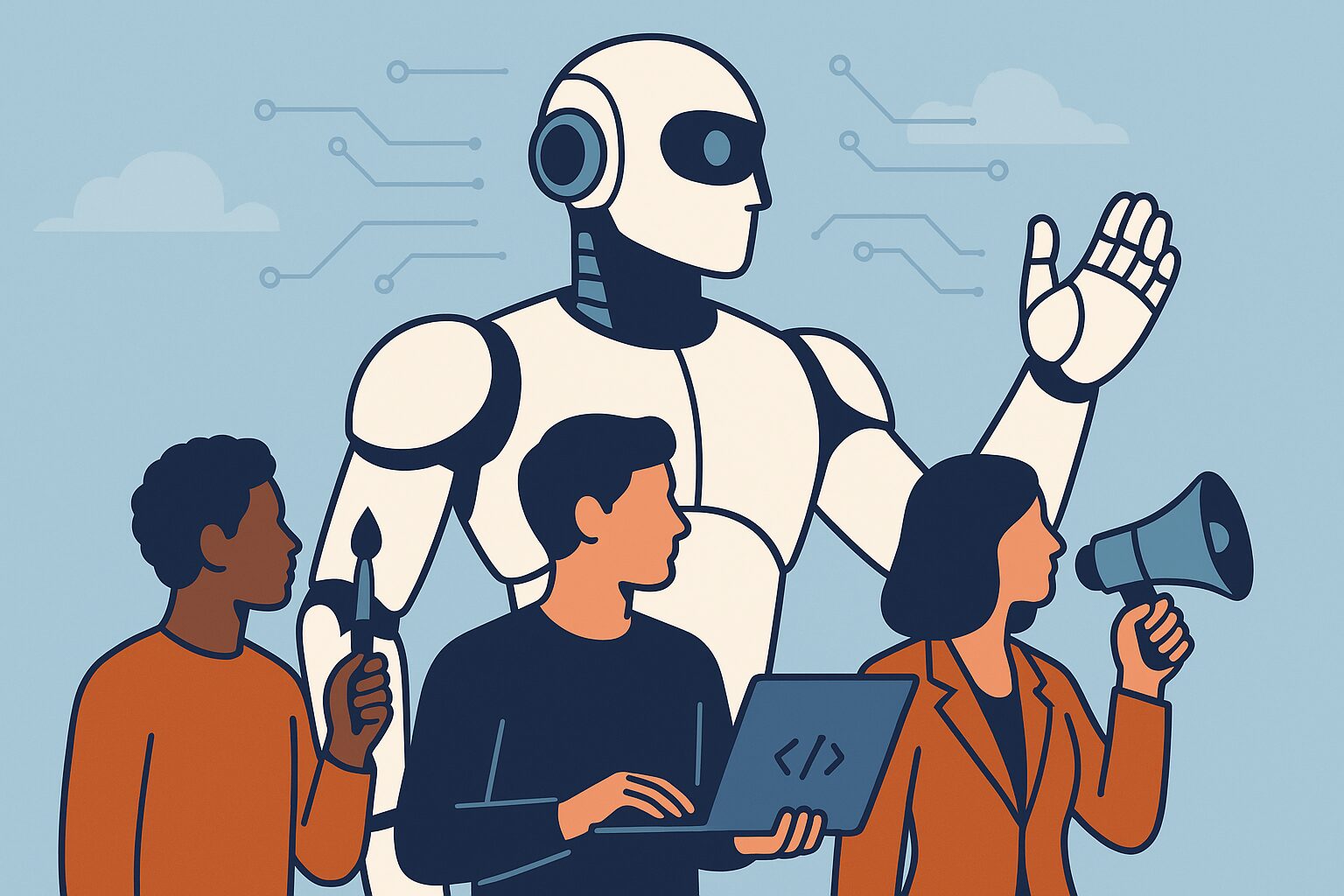The Barbie Box trend has taken social media by storm, especially on platforms like TikTok and Instagram. If you’ve ever wanted to see yourself as a doll, now’s your chance to create a mini version of yourself and put it in a cute little box. With the help of ChatGPT, you can easily craft your own Barbie Box, making it a fun and creative project. In this article, we’ll walk you through the steps to use ChatGPT to design your very own Barbie Box.
Key Takeaways
-
The Barbie Box trend allows you to create a mini doll version of yourself.
-
ChatGPT can help you generate prompts and images for your Barbie Box.
-
Personalize your Barbie Box with your own details and style.
-
Finding the right printer and materials is key for a great final product.
-
Engage with the community on social media to share your creations.
Understanding The Barbie Box Trend
What Is The Barbie Box Trend?
Okay, so the Barbie Box trend is all over social media right now, and it’s pretty cool. Basically, people are using AI, often ChatGPT, to turn themselves into Barbie or Ken dolls and then putting those images into a virtual “box,” like they’re an actual toy. It’s like creating your own personalized action figure, but digitally. I saw action figures of celebrities and even politicians doing this, which is hilarious. It’s a fun way to play with AI and see yourself in a totally different light.
Why Is It Going Viral?
I think the Barbie Box trend is going viral for a few reasons. First, everyone loves a bit of nostalgia, and Barbie is a classic. Second, it’s super easy to participate. You don’t need any fancy skills, just a little creativity and access to ChatGPT. Third, the results are often hilarious and shareable. People love seeing themselves and others as dolls, and it’s a great conversation starter. Plus, with the recent Barbie movie, the timing couldn’t be better! It taps into that cultural moment perfectly. I think the virality also comes from how customizable it is. You can really make the ChatGPT app your own.
How To Participate In The Trend
Want to jump on the Barbie Box bandwagon? Here’s what I’ve gathered:
-
Get Access to ChatGPT: You’ll need an account. The free version works fine, but a paid subscription might give you faster results.
-
Craft Your Prompt: This is key! Be specific about what you want. Think about your pose, outfit, and the overall vibe of your Barbie/Ken persona.
-
Generate Your Image: Let ChatGPT do its thing. It might take a few tries to get it just right, so don’t be afraid to tweak your prompt.
-
Create the Box: You can use photo editing software or even a template to create the box around your image. Add the Barbie logo and any other fun details.
-
Share It! Post your creation on social media with the appropriate hashtags to join the trend. Don’t forget to tag your friends!
It’s all about having fun and expressing your creativity. Don’t worry about being perfect; just enjoy the process of turning yourself into a Barbie or Ken doll. The more unique and personalized your creation, the better! I’m excited to see what everyone comes up with.
Getting Started With ChatGPT
Okay, so you’re ready to jump into the Barbie Box trend using ChatGPT? Awesome! Here’s how I got started, and hopefully, it’ll help you too.
Accessing ChatGPT
First things first, you need to get to ChatGPT. I started by heading over to the OpenAI website. You’ll need to create an account if you don’t already have one. It’s pretty straightforward – just follow the prompts to sign up. I found it easiest to use my Google account for quick access. Once you’re in, you’re ready to start exploring the world of AI image generation!
Setting Up Your Profile
Once you’ve got an account, take a minute to set up your profile. It’s not super critical for making Barbie Boxes, but it’s good to have things in order. You can add a profile picture and a bit about yourself. I didn’t spend too much time on this, but it’s there if you want to personalize things a bit. I think it’s more important to understand the ChatGPT prompts you’ll be using.
Understanding ChatGPT’s Capabilities
Okay, this is where it gets interesting. ChatGPT is powerful, but it’s not magic. It’s important to understand what it can and can’t do. For example, it’s great at generating images from text prompts, but the quality can vary. Here’s what I learned:
-
It’s really good at following instructions, so be specific in your prompts.
-
It can sometimes struggle with complex scenes or very detailed requests.
-
Experimenting with different prompts is key to getting the results you want.
I found that the more descriptive I was, the better the images turned out. Don’t be afraid to get creative and try different things. It’s all about playing around and seeing what works!
I also found that using plugins can really expand what ChatGPT is capable of. There are plugins for everything from generating photorealistic images to doing research on the web. So, yeah, have fun!
Creating Your Barbie Box Prompt
Crafting the perfect prompt is key to getting the Barbie box image you want. It’s like giving ChatGPT a very specific set of instructions so it knows exactly what to create. I’ve found that the more detail I include, the better the results are. Let’s break down how I approach this.

Crafting The Perfect Prompt
The best prompts are clear, concise, and descriptive. I always start by specifying that I want an image of a Barbie box. Then, I add details about the doll inside, the style of the box, and any specific features I want to see. For example, instead of just saying “Barbie box,” I might say, “Create an image of a vintage Barbie box from the 1960s, featuring a blonde Barbie in a pink dress.”
Here’s a simple list of elements I consider:
-
Doll era (e.g., 1960s, 1980s, modern)
-
Doll description (hair color, outfit, accessories)
-
Box style (vintage, modern, themed)
Incorporating Personal Details
This is where I really make the Barbie box my own. I think about what makes me unique and try to incorporate those elements into the prompt. Maybe I include my favorite hobby, my pet, or even my dream job. For instance, I could say, “Create a Barbie box featuring a doll that looks like me, holding a camera and wearing a hiking outfit.” This adds a personal touch and makes the image more special. It’s also fun to see how ChatGPT interprets these details.
Using Descriptive Language
Descriptive language is super important. The more vivid and detailed I am, the better the image turns out. I use adjectives and adverbs to paint a picture for ChatGPT. Instead of saying “a blue dress,” I might say “a vibrant, sapphire blue dress with shimmering sequins.” The goal is to give ChatGPT as much information as possible so it can create a truly unique and eye-catching image. I also like to specify the art style I’m going for, such as photorealistic, cartoonish, or vintage. This helps refine the image and get closer to my vision.
I’ve learned that experimenting with different prompts is part of the fun. Sometimes, I’ll try a few variations of the same prompt to see which one produces the best results. It’s all about finding the right balance of detail and creativity.
Generating Your Barbie Image
Alright, so you’ve got your prompt ready. Now comes the fun part: actually making that Barbie image! This is where ChatGPT’s image generation capabilities really shine. It’s not always perfect on the first try, but with a little tweaking, you can get something amazing.

Using ChatGPT For Image Creation
First things first, make sure you’re using a version of ChatGPT that supports image generation. Some older versions might only handle text. Once you’re in the right place, just paste your carefully crafted prompt into the chat box and hit enter. It might take a minute or two for ChatGPT to cook up your image, so be patient. Remember, the better your prompt, the better the result. If you’re having trouble accessing the feature, double-check that you’re logged in and have the necessary permissions. You might need to create an account or upgrade your subscription to unlock image generation.
Choosing The Right Style
One of the coolest things about using ChatGPT for image creation is the ability to play around with different styles. Do you want a hyper-realistic image, or something more cartoonish? Maybe you’re going for a vintage Barbie vibe, or something totally modern. You can specify all of this in your prompt. Experiment with different keywords like “photorealistic,” “anime,” “watercolor,” or “pop art” to see what you get. Don’t be afraid to get creative and try styles you wouldn’t normally think of. You might be surprised at the results!
Adjusting Image Parameters
Once ChatGPT generates an image, you’re not necessarily stuck with it. You can refine your prompt and ask it to make changes. Want a different background? A different outfit? A different pose? Just tell ChatGPT what you want, and it will generate a new image based on your feedback. You can also play around with parameters like aspect ratio. For example, if you want your Barbie box to look like it’s straight out of a movie, try using a widescreen aspect ratio like 21:9. This can give your image a more cinematic feel.
Remember, generating the perfect Barbie image is an iterative process. Don’t be afraid to experiment, tweak your prompts, and try different styles until you get something you absolutely love. It might take a few tries, but the end result will be worth it.
Designing The Barbie Box
Selecting Box Dimensions
Okay, so now we get to the fun part – actually designing the box! First up, dimensions. I’m thinking about what size would look best for my Barbie persona. Do I want a cute, compact box, or something a bit bigger and bolder? I’ll probably measure a few real doll boxes I have lying around to get a feel for what works. I’m leaning towards something around 12 inches tall, 6 inches wide, and maybe 3 inches deep. This seems like a good size to showcase the image without being too bulky.
Choosing Box Colors
Color time! Obviously, pink is a must, but I don’t want to go too basic. I’m thinking of a gradient, maybe a lighter pastel pink fading into a brighter, almost magenta shade. I could also incorporate some other colors that fit my theme. Since my Barbie is a rockstar, maybe some electric blue or silver accents would be cool. I’ll play around with some color palettes online to see what catches my eye. I’m also considering adding a glossy finish to make the colors pop even more.
Adding Personal Touches
This is where I can really make the box my own. I’m thinking of adding some personal touches that reflect my interests and personality. Here are a few ideas:
-
A custom nameplate with my name in a Barbie-style font.
-
A list of my “accessories” on the back of the box (like “laptop,” “coffee mug,” and “favorite book”).
-
A fun tagline that captures my essence as a Barbie doll.
I’m also considering adding a QR code that links to my social media or a fun website. This would be a cool way to make the box interactive and connect with people who see it. I want the box to be instantly recognizable as me, but still fit within the Barbie aesthetic.
Finalizing Your Barbie Box Design
Reviewing The Design
Okay, so I’ve got my design laid out, and now it’s time to really look at it. I like to start by stepping away for a bit – maybe an hour, maybe even overnight – just to clear my head. When I come back, I’m looking for anything that jumps out as off. Is the color scheme working? Are the dimensions right? Does the text look good? I also like to check it on different devices – my phone, my tablet, my computer – because things can look different depending on the screen. This is also a good time to get a 3D proofing to see how it will look in real life.
Making Adjustments
This is where I get into the nitty-gritty. Based on my review, I’ll start tweaking things. Maybe the pink is too bright, or the font is too small. I might adjust the placement of elements, or even decide to scrap an idea altogether. It’s all about refining the design until it feels just right. I find it helpful to keep a list of changes I’ve made, so I can easily revert back if I don’t like the direction I’m going. I usually go through several iterations before I’m happy with the final result.
Preparing For Printing
Alright, I’m finally happy with my design! Now, I need to get it ready for printing. This means making sure the file is in the correct format (usually PDF), and that the resolution is high enough for a good quality print. I also need to consider the bleed – that’s the extra bit of design that extends beyond the cut lines, so there are no white edges. I’ll also double-check the color settings to make sure they’re accurate. It’s a bit technical, but it’s worth getting right to avoid any surprises when I get the printed box back.
Before sending it off, I always do one last check. I print out a small, low-quality version of the design just to make sure everything looks okay in physical form. It’s a quick and easy way to catch any last-minute errors before committing to the full print run.
Here’s a checklist I use before sending my design to the printer:
-
File format: PDF
-
Resolution: 300 DPI
-
Bleed: 0.125 inches
-
Color settings: CMYK
Printing Your Barbie Box
Alright, so you’ve got this awesome Barbie box design ready to go. Now comes the part where we make it real! Printing can seem a little intimidating, but trust me, it’s totally doable. I’ll walk you through what I’ve learned about getting your design off the screen and into your hands.
Finding A Reliable Printer
Okay, first things first: finding someone to actually print this thing. I’ve found that local print shops are usually a solid bet. You can actually talk to someone, explain what you need, and get their advice. Online printing services are also an option, but I prefer the personal touch. Look for a printer that has experience with custom packaging, because that’s basically what we’re doing. Don’t be afraid to ask for samples of their work, either. It’s better to be sure before you commit.
Choosing The Right Material
Material choice is super important. You want something sturdy enough to hold its shape, but not so thick that it’s hard to fold. Here are a few options I’ve considered:
-
Cardstock: A good all-around choice. It’s thicker than regular paper but still easy to work with.
-
Photo Paper: Makes the colors really pop, but can be a bit pricier.
-
Corrugated Cardboard: If you’re going for a more authentic toy box look, this could be cool, but it’s harder to print on and fold neatly.
I usually go with a medium-weight cardstock. It strikes a good balance between durability and ease of use. Plus, it’s not too expensive, which is always a bonus.
Understanding Printing Costs
Let’s talk money. Printing costs can vary a lot depending on a few things:
-
The size of the box: Bigger box, bigger price.
-
The type of material: Fancy paper costs more.
-
The number of boxes you’re printing: Bulk orders usually get a discount.
I always get quotes from a few different places before making a decision. And don’t forget to factor in the cost of ink if you’re printing at home. Also, you can explore free insert box templates online to get a sense of what’s possible and how costs might vary.
Sharing Your Barbie Box Creation
Okay, so you’ve poured your heart and soul into designing and printing your very own Barbie Box. Now comes the fun part: showing it off to the world! I’ve found that sharing your creation is not only a great way to get feedback, but also to connect with other Barbie enthusiasts. Here’s how I usually go about it:
Posting On Social Media
This is probably the most obvious, but also the most effective way to get your Barbie Box out there. I like to use platforms like Instagram, TikTok, and even Facebook to share photos and videos of my creations. Make sure you take good quality pictures or videos – lighting is key! A well-lit photo can really make your design pop. I also try to include a short description about the inspiration behind my box, or any special details that I’m particularly proud of. For example, I might say something like, “Inspired by my love for the 80s, this Barbie Box features neon colors and a retro vibe!” Don’t forget to tag me so I can see it!
Engaging With The Community
Beyond just posting, I’ve found that actively engaging with the online community can really amplify your reach. This means liking, commenting, and sharing other people’s Barbie Box creations. I also participate in relevant groups and forums, where I can share my work and get feedback from fellow enthusiasts. It’s a great way to learn new techniques and get inspired by other people’s designs. Plus, it’s just fun to connect with others who share your passion! I’ve even made a few online friends through these communities.
Using Hashtags Effectively
Hashtags are your best friend when it comes to getting your Barbie Box seen by a wider audience. I always make sure to use a mix of general and specific hashtags to maximize my reach. Some general hashtags I use include #BarbieBox, #AIBarbie, and #BarbieTrend. But I also like to use more specific hashtags that relate to the theme or style of my box. For example, if I created a tuned widebody Tesla Cybertruck Barbie Box, I might use hashtags like #CyberTruckBarbie or #ElectricCarBarbie. Here are some other hashtags I’ve found useful:
-
#AICreativity
-
#DigitalArt
-
#BarbieChallenge
Remember, the goal is to get your creation seen by as many people as possible. By using hashtags effectively, you can increase your visibility and attract new followers. Don’t be afraid to experiment with different hashtags to see what works best for you.
I hope these tips help you share your Barbie Box creation with the world! I can’t wait to see what you come up with.
Exploring Other Barbie Box Ideas
Different Themes For Barbie Boxes
Okay, so you’ve made a classic Barbie box – awesome! But why stop there? I’ve been brainstorming a ton of different themes to really make these boxes pop. Think beyond the standard pink. What about a superhero Barbie box? Or a vintage Hollywood glam box? The possibilities are endless. I’m even considering a spooky Halloween-themed box for next year. It’s all about letting your creativity run wild and seeing what crazy ideas you can come up with. I think the key is to find a theme that really resonates with you and then go all in on the details.
Incorporating Accessories
Let’s talk accessories! A simple box is cool, but adding little extras can take it to the next level. I’m thinking things like miniature sunglasses, tiny handbags, or even little pets. Imagine a Barbie box with a tiny, fluffy dog inside! You could even create themed accessory packs to go with each box. For example, a beach-themed box could include a miniature beach ball and a tiny towel. I’ve been looking at some craft stores for inspiration, and there are so many cool things you can find. I think the accessories are what really make the box feel complete and add that extra touch of realism. You could even add a life-size Barbie box for yourself!
Collaborating With Friends
Making these Barbie boxes is fun, but it’s even better with friends! I’m planning a crafting day with my friends next week, and we’re all going to design our own boxes. It’s a great way to bounce ideas off each other and get inspired. Plus, it’s just more fun to create something together. We’re thinking of doing a themed collaboration, where everyone designs a box based on a specific movie or TV show. I’m also considering reaching out to some local artists to see if they’d be interested in collaborating on a project.
I think the best part about collaborating is that you get to see different perspectives and learn new techniques. It’s a great way to expand your creativity and make something truly unique.
Here are some ideas for collaboration:
-
Theme-based box swaps
-
Joint social media campaigns
-
Group crafting sessions
Troubleshooting Common Issues
Okay, so you’ve jumped into the Barbie Box trend, and things aren’t going exactly as planned? Don’t worry, it happens! I’ve definitely had my share of hiccups along the way. Let’s talk about some common problems and how I’ve tackled them.
Addressing Image Quality Problems
One of the first things I noticed when generating images with ChatGPT is that the quality can sometimes be… questionable. The resolution might be low, or the details might be blurry. Here’s what I usually do:
-
First, I make sure I’m using the right prompt. Being super specific about the details I want often helps. For example, instead of just saying “Barbie in a box,” I might say “A hyperrealistic image of Barbie in a pink box with a glitter background, studio lighting.”
-
Second, I play around with the image parameters. Some platforms let you adjust things like resolution and detail level. Experiment to see what works best.
-
Third, if all else fails, I sometimes upscale the image using a separate tool. There are a bunch of free online upscalers that can help improve the quality without making it look too artificial.
Fixing Design Flaws
So, you’ve got your image, and you’re ready to design the box, but something just isn’t right. Maybe the colors are off, the dimensions are weird, or the text is wonky. I’ve been there!
-
Double-check your dimensions. This is crucial! Measure everything twice, cut once, as they say. I use a simple ruler and calculator to make sure all the measurements are accurate.
-
Color calibration is key. What you see on your screen might not be what you get when you print. I try to use color palettes that are known to print well, and I always do a test print before committing to the final design.
-
Don’t be afraid to simplify. Sometimes, less is more. If you’re struggling to get a complex design to work, try stripping it back to the essentials.
I found that taking a break and coming back to the design with fresh eyes often helps me spot flaws I missed before. It’s amazing what a little distance can do!
Resolving Printing Issues
Ah, printing. The final hurdle. I’ve had my fair share of printing nightmares, from ink smudges to misaligned cuts. Here’s how I try to avoid them:
-
Choose the right material. Cardstock is usually a good option for Barbie boxes, but experiment with different weights and finishes to see what you like best.
-
Make sure your printer settings are correct. Select the right paper type and print quality in your printer settings. A higher DPI (dots per inch) usually results in a sharper image.
-
Do a test print. Always, always, always do a test print before printing the final version. This will help you catch any errors or issues before you waste a bunch of materials.
Staying Updated With Trends
Following Influencers
I’ve found that one of the easiest ways to stay on top of the Barbie Box trend is by following relevant influencers. These creators are often the first to experiment with new themes, designs, and accessories. I usually check platforms like Instagram, TikTok, and even YouTube for creators who are actively posting about the Barbie Box trend. It’s not just about copying what they do, but getting inspired and seeing how they put their own spin on it. For example, I saw one influencer create a whole series of boxes based on different decades, which gave me a ton of ideas.
Joining Online Communities
Another great way to stay updated is by joining online communities. I’m part of a few Facebook groups and Reddit threads dedicated to the Barbie Box trend. These communities are awesome because people share their creations, ask for advice, and discuss new trends. It’s a really collaborative environment, and I’ve learned a lot from other members. Plus, it’s a great place to get feedback on my own designs. I also find that people are quick to point out new variations or challenges related to the trend, which helps me stay ahead of the curve.
Participating In Challenges
Participating in challenges is a fun and engaging way to stay updated. I often see challenges pop up on social media, like creating a Barbie Box based on a specific theme or using certain materials. These challenges push me to think outside the box (pun intended!) and experiment with new ideas. It’s also a great way to connect with other creators and get my work seen. Plus, it’s just plain fun! I remember one challenge where we had to create a box using only recycled materials, and it was surprisingly rewarding. I learned a lot about resourcefulness and sustainability in the process.
Staying updated with trends isn’t just about following what’s popular; it’s about understanding the underlying creativity and innovation that drives these trends. By actively engaging with influencers, communities, and challenges, I can continuously learn and evolve my own Barbie Box designs.
Expanding Your Barbie Box Collection
Creating Multiple Designs
Once you’ve made one Barbie Box, the possibilities are endless! I’ve found that creating multiple designs is a fun way to explore different facets of my personality or even create boxes for friends and family. Think about different themes, outfits, or even scenarios you want to capture. I like to keep a running list of ideas so I’m never short on inspiration. It’s also a great way to improve your prompting skills with ChatGPT image prompts and refine your design process.
Exploring New Themes
Don’t limit yourself to just one style! The beauty of this trend is the ability to experiment. I’ve been playing around with different themes for my Barbie Boxes, and it’s been a blast. Consider these ideas:
-
Historical Figures: Imagine yourself as a historical icon.
-
Fantasy Characters: Transform into an elf, fairy, or warrior.
-
Professions: Showcase your dream job or current career.
Exploring new themes keeps the project fresh and exciting. It also challenges you to think creatively about how to represent different concepts visually. I’ve found that researching different themes can be just as fun as the creation process itself.
Gifting Barbie Boxes
One of the most rewarding aspects of this trend is sharing your creations with others. I’ve made Barbie Boxes as gifts for birthdays, holidays, and even just as a fun surprise. Here’s what I’ve learned about gifting them:
-
Personalize it: Tailor the design to the recipient’s interests and personality.
-
Presentation matters: Package the box nicely to make it feel extra special.
-
Include a note: Explain the inspiration behind the design and why you chose it for them.
Gifting a personalized Barbie Box is a unique and thoughtful way to show someone you care. It’s a gift that’s sure to bring a smile to their face and become a cherished keepsake.
Wrapping It Up
So there you have it! Making your own Barbie box with ChatGPT is not just fun, but it’s also a cool way to express yourself. Whether you’re doing it for a laugh, to join in on the latest trend, or just to see yourself as a doll, it’s all about creativity. Just remember, the steps are pretty straightforward, and you can always tweak things to make it your own. Don’t stress if it doesn’t turn out perfect the first time—just enjoy the process! Now go ahead, grab your materials, and let your imagination run wild!
Frequently Asked Questions
What is the Barbie Box trend?
The Barbie Box trend is a fun challenge where people create mini versions of themselves as dolls and put them in tiny boxes that look like toy packaging.
Why is this trend popular?
This trend has gone viral on social media platforms like TikTok and Instagram because it allows people to express their creativity and have fun seeing themselves as dolls.
How can I join the Barbie Box trend?
You can join the trend by using ChatGPT to create your doll image, designing a box for it, and then sharing your creation online.
What do I need to get started with ChatGPT?
To start with ChatGPT, you just need to access the app or website, set up your profile, and learn how to use its features.
How do I create a prompt for my Barbie Box?
To create a prompt, think about what you want your doll to look like and include personal details and descriptive words to make it unique.
Can ChatGPT help me with image creation?
Yes, you can use ChatGPT to generate images based on your prompts, helping you visualize your Barbie Box design.
What materials should I use for printing my Barbie Box?
When printing your Barbie Box, consider using sturdy materials like cardstock or cardboard for a professional look.
How can I share my Barbie Box creation with others?
You can share your Barbie Box on social media by posting pictures and using popular hashtags to connect with the community.