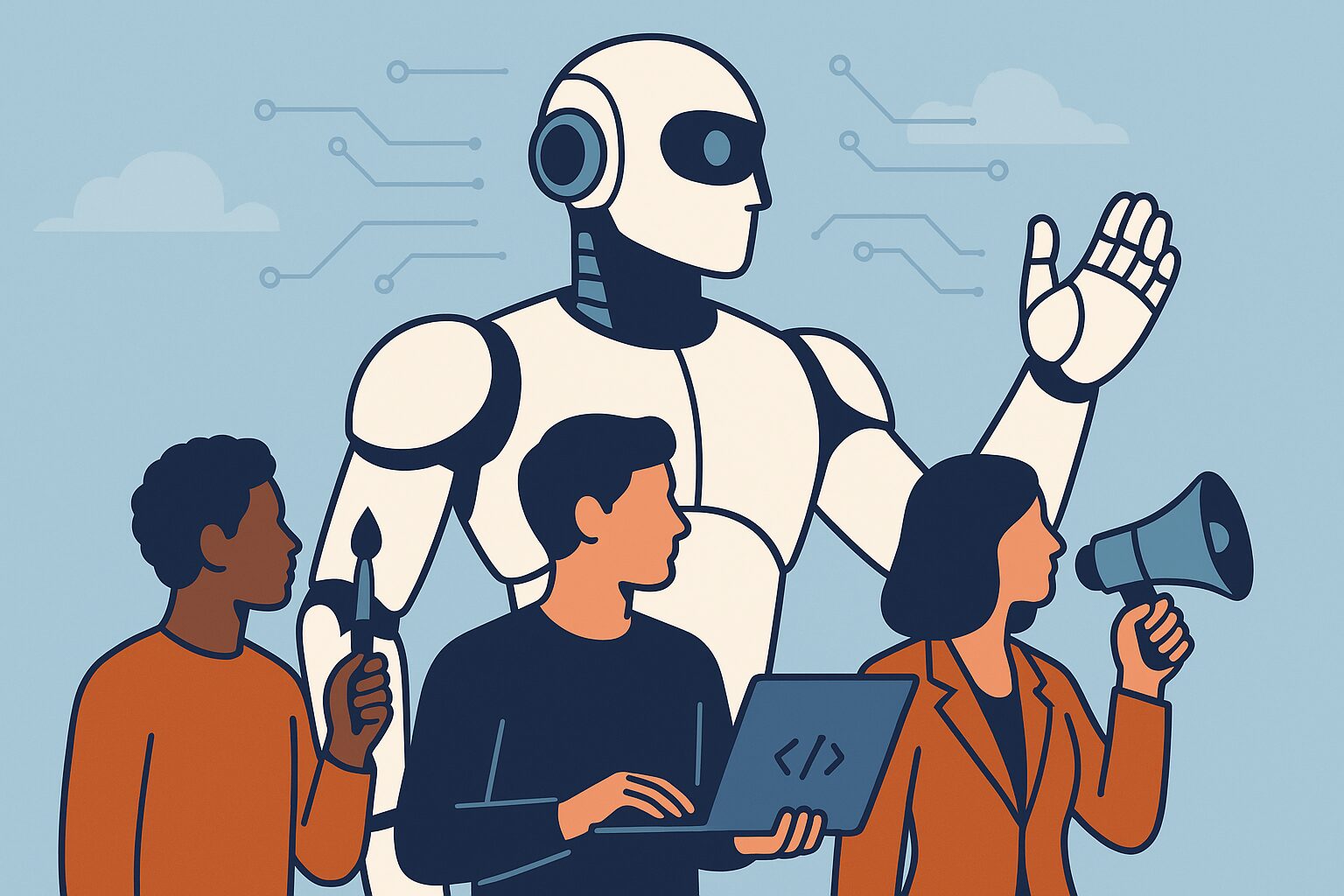In today’s job market, standing out is more important than ever. With so many applicants vying for the same roles, having a polished resume and a standout LinkedIn profile can make all the difference. Luckily, AI tools can help streamline this process. From optimizing your resume with the right keywords to tailoring your LinkedIn summary, there are plenty of ways to use AI to boost your resume and LinkedIn visibility. Let’s dive into some practical tips and tricks that can help you shine in your job search.
Key Takeaways
- Use AI tools to identify important skills and keywords for your resume.
- Automate the creation of personalized cover letters that align with job descriptions.
- Optimize your LinkedIn profile with AI suggestions for headlines and summaries.
- Leverage AI to analyze your profile performance and make data-driven improvements.
- Enhance your networking by personalizing connection requests with AI-generated messages.
Leverage AI Tools for Resume Optimization
So, you’re looking to make your resume shine? Good call. AI can seriously help with that. It’s not just about slapping some fancy words together; it’s about making sure your resume actually gets seen and makes an impact. Let’s break down how you can use AI to seriously level up your resume game.
Identify Key Skills and Keywords
First things first, you need to know what skills and keywords to include. AI tools can analyze job descriptions and pull out the most important skills employers are looking for. It’s like having a cheat sheet for what to put on your resume. I used one of these tools last week, and it turns out I was missing a few keywords that were super relevant to the jobs I wanted. Here’s a quick example:
| Job Title | Key Skills Identified by AI | My Resume’s Original Skills | Skills Added After AI Analysis |
|---|---|---|---|
| Marketing Manager | SEO, Content Strategy, Analytics | Social Media, Email Marketing | Data Analysis, Keyword Research |
| Project Coordinator | Agile, Scrum, Jira | Project Management, Communication | Risk Management, Stakeholder Engagement |
Format Your Resume for ATS
Okay, so you’ve got the right keywords. Now, is your resume even readable by those pesky Applicant Tracking Systems (ATS)? These systems are the gatekeepers to most jobs, and if your resume isn’t formatted correctly, it might as well not exist. AI can help you format your resume so it’s ATS-friendly. Think clean layouts, standard fonts, and avoiding things like tables and images that can confuse the system. I had a friend whose resume was getting rejected left and right, and it turned out her fancy formatting was the problem. A quick run through an AI formatter, and boom, interviews started rolling in.
Enhance Content with Action Verbs
Let’s be real, most resumes are boring. They’re filled with generic descriptions that don’t really say anything. AI can help you rewrite your job descriptions using strong action verbs and quantifiable results. Instead of saying “Responsible for managing social media,” you can say “Increased social media engagement by 30% in six months through targeted campaigns.” See the difference? It’s all about showing, not telling. Here are some action verbs that AI tools suggested I use:
- Spearheaded
- Implemented
- Optimized
- Achieved
- Transformed
Utilize AI for Tailored Cover Letters
Generate Personalized Cover Letters
Okay, so cover letters. Who actually likes writing them? Probably nobody. But guess what? AI can help! Instead of staring at a blank page, you can use AI tools to whip up a personalized cover letter in minutes. These tools take your resume and the job description, then create a draft that highlights the most relevant stuff. It’s like having a robot assistant that actually understands what you do (sort of).
Align Content with Job Descriptions
One of the biggest cover letter mistakes is not tailoring it to the specific job. AI can fix that. You can feed the job description into the AI, and it will adjust the language and focus to match what the employer is looking for. It’s all about using the right keywords and showing you understand what the job is all about. It’s a pretty good way to make sure your cover letter actually gets read.
Highlight Relevant Experience
It’s easy to get lost in your own work history and forget what’s actually important to the job you’re applying for. AI can help you prioritize. It can analyze your past jobs and pick out the achievements and skills that are most relevant to the new position. This way, you’re not just listing stuff; you’re showing how your experience directly applies to what the employer needs. It’s a much better approach, trust me.
Optimize Your LinkedIn Profile with AI
LinkedIn is super important for anyone trying to get ahead in their career. But let’s be honest, most of us just throw up a profile and hope for the best. What if you could use AI to make your profile way better? It’s totally doable, and it’s not as complicated as it sounds. Let’s get into it.
Analyze Profile for Improvements
Okay, so first things first, you need to know where your profile is lacking. AI tools can look at your profile and tell you what’s not working. They check things like how complete your profile is, if you’re using the right keywords, and how engaging your summary is. It’s like getting a free audit, but way faster than asking a friend to take a look.
Suggest Headline and Summary Changes
Your headline and summary are prime real estate on your LinkedIn profile. They’re the first things people see, so they need to be good. AI can suggest changes to make them more attention-grabbing and relevant to your industry. It can even help you rewrite them completely, using keywords that recruiters are actually searching for. I mean, who wouldn’t want a headline that practically screams, “Hire me!”
Enhance Visual Branding
Okay, this is something people often forget about. Your profile picture matters. A lot. AI can analyze your photo to make sure it looks professional. It checks things like lighting, background, and even your facial expression. Some tools can even suggest different backgrounds that fit your industry. It’s all about making a good first impression, and AI can help you nail it.
Automate Skill Recommendations Using AI
Your LinkedIn skills section? It’s super important. It tells people what you’re good at, and it helps you show up in searches. But keeping it updated can be a pain. That’s where AI comes in.
Identify Relevant Skills
AI can look at your past jobs and figure out what skills you probably used. It’s like having a smart assistant that remembers everything you’ve done. This makes sure you don’t forget to list something important. It’s easy to overlook skills you use every day, but AI won’t.
Forecast Emerging Industry Skills
Things change fast, right? AI can also tell you what skills are becoming more important in your field. This helps you stay ahead of the curve. You can then focus on learning those skills to make yourself even more valuable. It’s like having a crystal ball for your career.
Update Skills Section Regularly
Don’t just set it and forget it. AI can remind you to update your skills section every so often. This keeps your profile fresh and shows that you’re always learning. Plus, it helps you get noticed by recruiters who are looking for people with the latest skills. It’s a small thing that can make a big difference.
Enhance Work Experience Descriptions
Your work experience section is prime real estate on your LinkedIn profile and resume. It’s where you show, not just tell, what you’re capable of. Let’s make it shine with AI.
Rewrite Job Descriptions for Impact
Generic job descriptions are a snooze-fest. AI can help you rewrite them to be more engaging and impactful. Instead of just listing duties, focus on what you achieved. Think about using AI to rephrase sentences to highlight your contributions and the value you brought to each role. It’s about making your experience jump off the page.
Focus on Measurable Achievements
Numbers speak louder than words. Quantify your accomplishments whenever possible. Did you increase sales by 20%? Did you reduce costs by 15%? Use AI to help you identify and articulate these measurable results. If you’re struggling to remember specific numbers, try brainstorming with an AI tool – you might be surprised at what you uncover. For example:
| Achievement | Before AI Help | After AI Help |
|---|---|---|
| Sales Performance | “Managed sales accounts” | “Increased sales by 25% in Q2 by implementing a new lead generation strategy” |
| Customer Satisfaction | “Improved customer service” | “Improved customer satisfaction scores by 15% through enhanced training programs” |
| Project Management | “Managed project timelines” | “Delivered project 2 weeks ahead of schedule, saving the company $10,000” |
Use Industry-Specific Language
Every industry has its own jargon and buzzwords. Using the right language shows you’re in the know. AI can help you identify and incorporate relevant industry-specific terms into your job descriptions. This not only makes your profile more appealing to recruiters but also helps you get past those pesky Applicant Tracking Systems (ATS). Think of it as speaking the language of your target audience. For example, if you’re in marketing, terms like “SEO,” “content marketing,” and “conversion rates” are essential. If you’re in finance, you might use terms like “ROI,” “risk management,” and “financial modeling.”
- Research industry-specific keywords using AI tools.
- Incorporate those keywords naturally into your descriptions.
- Tailor your language to match the specific roles you’re targeting.
Analyze LinkedIn Profile Performance
Okay, so you’ve put in the work to build your LinkedIn profile. But how do you know if it’s actually working? That’s where analyzing your profile performance comes in. It’s not just about having a profile; it’s about having one that gets you noticed. Let’s break down how you can use AI to see what’s hitting and what’s missing.
Track Profile Views and Engagement
First things first, you need to know who’s looking at your profile and what they’re doing when they get there. AI tools can help you track:
- Profile views over time: Are more people checking you out lately? What caused the spike?
- Who’s viewing your profile: Are they recruiters, potential clients, or just random people?
- Engagement with your posts: Are people liking, commenting, and sharing your content? Which posts are performing best?
Knowing these metrics is the first step to understanding your profile’s impact.
Identify Weak Spots for Improvement
Once you have some data, you can start to see where your profile is falling short. Maybe your summary isn’t grabbing attention, or your skills section is outdated. AI can point out these weak spots by:
- Analyzing your profile for completeness and keyword usage.
- Comparing your profile to others in your industry.
- Identifying sections that are underperforming based on viewer behavior.
Receive Data-Driven Recommendations
Here’s where AI really shines. Instead of just telling you what’s wrong, it can suggest how to fix it. Think of it as having a personal LinkedIn coach. AI can provide recommendations like:
- Suggesting keywords to add to your headline and summary.
- Recommending skills to highlight based on your industry and experience.
- Advising on what type of content to share to increase engagement.
Basically, it’s about using data to make smart changes. It’s not about guessing what works; it’s about knowing.
Create a Compelling LinkedIn Summary
Your LinkedIn summary is like your digital handshake. It’s often the first thing people read, so you want to make a good impression. It’s your chance to tell your story, highlight what makes you unique, and show potential connections or employers what you’re all about. Don’t just list your job titles; give them a reason to want to learn more about you.
Structure Your Narrative Effectively
Think of your summary as a mini-story. Start with a hook – something that grabs the reader’s attention. Maybe it’s a problem you solve, a passion you have, or a unique perspective you bring. Then, walk them through your experience, connecting the dots between your past roles and your current goals. End with a call to action, like inviting them to connect or learn more about your work. A good structure might look like this:
- The Hook: Start with a sentence or two that grabs attention.
- Your “Why”: Briefly explain what drives you and your career choices.
- Key Skills and Experience: Highlight your most relevant skills and accomplishments.
Highlight Key Accomplishments
Instead of just listing your responsibilities, focus on what you’ve achieved. Use numbers and data to quantify your impact whenever possible. Did you increase sales by 20%? Did you streamline a process that saved the company money? These are the kinds of details that make your summary stand out. For example:
- “Increased sales by 25% in Q3 by implementing a new customer outreach strategy.”
- “Reduced operational costs by 15% through process automation.”
- “Led a team of 10 in the successful launch of a new product line.”
Align Tone with Target Audience
Consider who you’re trying to reach with your LinkedIn profile. Are you looking for a new job in a specific industry? Are you trying to connect with other professionals in your field? Your tone should reflect that. If you’re in a creative field, you might use a more informal and engaging tone. If you’re in a more formal industry, you’ll want to keep it professional. Think about the language they use and the values they hold, and tailor your summary accordingly. It’s all about making a connection and showing them that you’re one of them.
Generate Resumes from LinkedIn Profiles
Okay, so you’ve got this awesome LinkedIn profile, right? Packed with all your experience, skills, and that professional headshot you spent way too long picking out. But what if you need a resume, like, now? That’s where AI comes in. It can actually pull all that info from your LinkedIn and turn it into a resume. Pretty neat, huh?
Convert Profile Information to Resume Format
Think of it like magic, but with computers. AI tools can grab all the important stuff from your LinkedIn—your job history, skills, education—and put it into a standard resume format. This saves you a ton of time because you don’t have to manually copy and paste everything. It’s especially useful if you’re applying for a bunch of jobs and need a quick starting point.
Tailor Resumes for Specific Applications
Here’s where it gets even better. You know how every job application wants something slightly different? AI can help with that too. You can tweak the resume it generates to match the specific requirements of each job. Add in keywords from the job description, highlight relevant experience, and boom—a tailored resume ready to go. It’s like having a personal resume assistant.
Ensure Consistency Across Platforms
One of the biggest benefits is keeping everything consistent. Your LinkedIn profile and your resume should tell the same story. Using AI to generate your resume from your profile helps make sure there aren’t any weird discrepancies. This way, employers see a clear and consistent picture of your skills and experience, no matter where they’re looking. It just makes you look more put-together, you know?
Personalize Connection Requests with AI
It’s a numbers game, right? The more people you connect with, the better your chances of landing that dream job or making a key industry contact. But sending out generic connection requests? That’s like shouting into the void. AI can help you cut through the noise and make a real impression.
Craft Tailored Messages
AI can analyze a person’s profile and suggest personalized messages that resonate with their interests and experience. Forget the generic “I’d like to connect” message. AI can pull out specific details from their profile – a recent project, a shared connection, or an article they wrote – and use that to craft a message that shows you’ve actually done your homework. It’s like having a personal research assistant for every connection request you send.
Increase Connection Success Rates
Personalization matters. A tailored message is way more likely to get a response than a generic one. Think about it: you’re more likely to accept a connection request from someone who clearly understands your work and interests. AI can help you:
- Identify common interests or shared connections.
- Suggest conversation starters based on their recent activity.
- Tailor your message to their communication style.
Build Meaningful Professional Relationships
It’s not just about quantity; it’s about quality. AI can help you identify people who are genuinely relevant to your career goals and craft messages that spark meaningful conversations. This can lead to:
- Informational interviews.
- Mentorship opportunities.
- Collaborations on projects.
It’s about building a network of people who can support your career growth, not just a list of names on a screen.
Leverage AI for Content Sharing on LinkedIn
LinkedIn is all about connections and sharing what you know. But keeping up with trends and consistently posting can be a real time sink. That’s where AI comes in. It can help you find stuff to share, figure out when to post, and even write some of the posts for you. It’s like having a little assistant dedicated to your LinkedIn presence.
Suggest Trending Topics and Articles
AI can scan the web and social media to find out what’s hot in your industry right now. This means you can quickly identify topics that will grab attention and position you as someone who’s in the know. Instead of spending hours searching for relevant articles, AI can deliver them straight to you. It’s a great way to stay current and provide value to your network.
Automate Posting Schedule
Consistency is key on LinkedIn, but who has time to post every single day? AI-powered tools can help you create a posting schedule and even automate the process. You can set it up to share content at the times when your audience is most active. This ensures your posts get seen by more people without you having to manually post all the time. Think of it as setting it and forgetting it, but in a professional way.
Engage Your Audience Effectively
It’s not enough to just post content; you need to get people talking. AI can help you craft engaging posts that spark conversations. It can analyze what types of content your audience responds to best and suggest ways to improve your posts. This could include asking questions, sharing personal stories, or even running polls. The goal is to create content that people want to interact with, which ultimately boosts your visibility and strengthens your network.
Improve Profile Accessibility with AI
Accessibility? Yeah, it’s something we often forget about, but it’s super important. You want everyone to be able to check out your LinkedIn, right? AI can actually help with that. It’s not just about making things look pretty; it’s about making them usable for everyone.
Evaluate Readability and User Experience
AI can check how easy your profile is to read. It looks at things like sentence length and the complexity of the words you use. If your profile is too hard to understand, people will just skip it. It also looks at the overall user experience – is it easy to find what you’re looking for? Is the layout confusing? AI can point out these issues so you can fix them. I mean, who wants a profile that’s like trying to assemble IKEA furniture without the instructions?
Suggest Inclusive Language Adjustments
Sometimes, we use phrases without realizing they might not be inclusive. AI can scan your profile for language that could be offensive or exclude certain groups. It can suggest better ways to say things that are more respectful and welcoming. It’s about making sure everyone feels comfortable and represented when they visit your profile. It’s a small change that can make a big difference.
Enhance Navigation for Diverse Audiences
Think about how people with different needs might use your profile. Can someone using a screen reader easily navigate it? Are the colors easy to see for people with visual impairments? AI can help you optimize your profile for these different scenarios. It might suggest adding alt text to images or using a clearer heading structure. It’s all about making your profile accessible to as many people as possible. I never thought about this until recently, but it’s a game changer.
Wrapping It Up
In the end, using AI to boost your resume and LinkedIn profile is a smart move. These tools can save you time and help you stand out in a crowded job market. From crafting the perfect headline to analyzing your profile’s performance, AI makes it easier to present yourself in the best light. So, why not give it a shot? Try out some of the tools mentioned here and see how they can help you shine. Remember, a little effort can go a long way in landing that dream job!
Frequently Asked Questions
How can AI help improve my resume?
AI tools can help you find important skills and keywords to put in your resume. They can also make sure your resume looks good for job application systems.
What are some examples of AI tools for resumes?
Some popular AI tools include Zety, Resume.io, and LinkedIn Resume Assistant, which can help you create a better resume.
Can AI help me write cover letters?
Yes! AI can create personalized cover letters based on the job you’re applying for and your resume.
How does AI optimize my LinkedIn profile?
AI analyzes your LinkedIn profile and suggests changes to make it more appealing to employers, like improving your headline and summary.
What is the benefit of using AI for connection requests?
AI can help you write personalized messages for connection requests, making it easier to connect with others on LinkedIn.
How can AI assist with sharing content on LinkedIn?
AI can suggest trending topics and articles for you to share, and it can also help schedule your posts.
What does it mean to automate skill recommendations?
AI can look at your work history and suggest skills you might want to add to your profile, helping you stay updated with what employers are looking for.
How can I improve my LinkedIn profile’s accessibility?
AI tools can check your profile for readability and suggest changes to make it easier for everyone to understand, ensuring it’s inclusive.