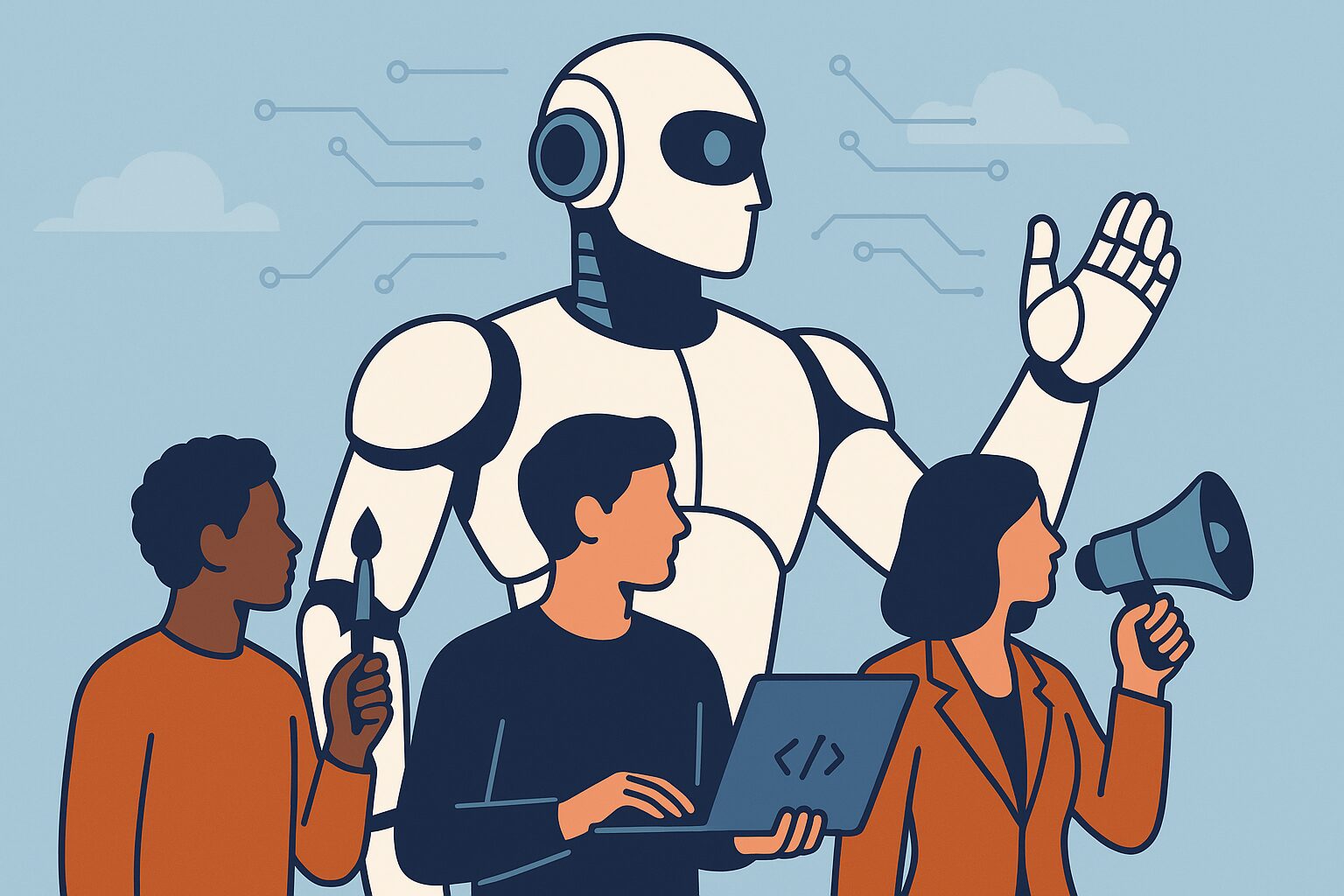Tools That Power Daily Workflows and Drive Real Results
In the growing sea of AI platforms, it’s easy to get distracted by every flashy new launch or overhyped app. But sustainable productivity in 2025 comes from choosing tools that fit into daily systems. These aren’t temporary fixes or passing trends. They’re practical, high-performing tools that help marketers, entrepreneurs, and creators work smarter every day.
Below are ten AI tools that continue to earn their place in daily routines because they reduce friction, create leverage, and make execution feel effortless.
Key Takeaways
- Focus is shifting from experimentation to daily integration
- The most valuable tools shorten the gap between ideas and action
- Thoughtful AI use improves speed, clarity, and consistency
- Workflow-focused tools are becoming the standard for professionals across industries
1. NeuralDraft
What it does:
NeuralDraft functions as a complete content operations center. Instead of juggling between platforms to brainstorm, draft, publish, and schedule, users rely on NeuralDraft to keep everything flowing.
Why it works:
It handles newsletters, social captions, carousel planning, and even visuals with a guided workspace that supports high-output workflows. The real benefit is how seamlessly it connects idea generation with final delivery. Content calendars are easier to manage, and execution becomes more predictable.
Impact:
Professionals credit it with helping them show up online consistently, which in turn opens up client opportunities and organic growth. NeuralDraft reduces the learning curve by offering frameworks tailored to different content formats, making it an ideal starting point for creators new to systematized content production. It also supports collaboration, allowing users to share drafts, approvals, and scheduling responsibilities with team members or VAs. The platform evolves as the user does, creating new efficiencies with every campaign.
2. ChatGPT Pro (GPT-4)
What it does:
GPT-4 helps with writing, brainstorming, and editing workflows. It’s not just about generating copy; it’s a creative partner that assists with structure, tone, and clarity.
Why it works:
Users tap into GPT-4 to develop sharper outlines, test potential headlines, refine article structure, and develop compelling hooks. It simulates audience objections, editorial feedback, or alternate angles. It also aids with research summaries, analogies, and building supporting arguments. For those managing multiple brands or writing styles, ChatGPT Pro adapts quickly to different tones, voices, and formats.
Impact:
Many use it to overcome the blank page or restructure drafts, saving time and improving quality. It reduces mental fatigue and allows for faster content iterations without sacrificing depth. With saved chat histories and memory, users can also create content continuity over multiple sessions or for multi-part campaigns. From outlining eBooks to drafting LinkedIn carousels, ChatGPT Pro brings momentum to every stage of content development.
3. Perplexity AI
What it does:
Perplexity delivers clear, cited answers for research-heavy work.
Why it works:
It answers queries quickly and provides trustworthy citations. Writers and researchers rely on it for niche data, expert insights, and original sources. Unlike conventional search engines, it removes sponsored content clutter and presents concise, source-backed responses. Users can verify information on the spot, making fact-checking and insight development faster.
Impact:
Users save hours by skipping the keyword-stuffed content and heading straight to credible information. Perplexity supports professionals building data-driven case studies, newsletter deep dives, and pitch decks. It also reduces the cognitive load associated with sifting through irrelevant content. The tool becomes even more useful in industries like tech, finance, or healthcare where accuracy and timely data are non-negotiable. It’s a research upgrade that allows better decisions in less time.
4. Notion AI
What it does:
Notion AI manages brainstorming, planning, and documentation with intelligent features.
Why it works:
It helps auto-summarize meeting notes, organize content ideas, cluster themes, and reformat jumbled thoughts into outlines. Beyond content, it also assists with operations: SOPs, client onboarding flows, and campaign timelines. Users can highlight a rough set of ideas, and the AI converts them into logical sections or project boards.
Impact:
Users streamline their operations while staying organized across complex projects. For distributed teams, it serves as a central nervous system, syncing strategy and execution. Notion AI can also assist in ranking content ideas by potential reach or urgency, helping prioritize work more effectively. Whether someone is drafting a launch plan or brainstorming video series, it acts as a second brain that refines loose thinking into structured assets.
5. Claude by Anthropic
What it does:
Claude assists with editing, restructuring, and strengthening long-form or complex content.
Why it works:
It handles lengthy documents well, identifies flaws, and improves clarity. Claude reads in a linear, context-aware way, which is ideal for evaluating arguments and improving flow. Writers turn to it when stuck midway through a thought leadership post or when trying to unify an essay’s message.
Impact:
Writers elevate the depth and structure of their articles, newsletters, and strategy docs. Claude doesn’t overwrite voice—it enhances it by cutting redundancy and clarifying ideas. It’s also ideal for scriptwriters, academic content creators, or anyone publishing reports with nuance. It guides writers through revisions with clarity instead of guesswork, creating confidence in the final result.
6. VidMagic
What it does:
VidMagic generates short, social-ready clips from long videos.
Why it works:
It automatically identifies key moments, formats for platforms like TikTok and YouTube Shorts, and adds captions. Users can feed it a podcast, coaching call, or webinar and get optimized social clips back in minutes. It tracks emotional cues, engagement patterns, and pacing to highlight the most compelling moments.
Impact:
Users can multiply video output and increase reach without additional editing time. It’s particularly valuable for educators, coaches, and creators looking to scale without hiring video editors. Many report improved audience retention and follower growth after implementing a consistent short-form strategy using VidMagic. With batch processing capabilities, content creation becomes a predictable and scalable routine.
7. Descript
What it does:
Descript allows text-based editing of video and audio files.
Why it works:
It generates transcripts for podcasts or recordings and lets users edit by deleting or rearranging text. It also features voice correction, screen recording, and caption exports. Users can collaborate with teams, insert B-roll, and publish formatted videos all from one interface. It’s a modern approach that skips technical complexity.
Impact:
Podcasters and video creators produce professional-grade assets quickly. Descript supports full content workflows—from raw file to YouTube export to podcast episode. It enables fast editing, cleaner production, and more content output. For creators launching educational series, interviews, or digital courses, it turns post-production from a bottleneck into a seamless part of the process.
8. VisionCraft
What it does:
VisionCraft creates high-quality visuals from simple prompts.
Why it works:
Instead of using generic stock images, users build branded illustrations and graphics suited to their content. It supports carousels, blog thumbnails, ebook covers, and marketing graphics. Users can also match colors and themes to create visual cohesion across campaigns.
Impact:
Design becomes faster and more aligned with brand identity. For non-designers, VisionCraft brings creative autonomy. For designers, it reduces workload by providing draft visuals for iteration. It’s popular among newsletter writers, content marketers, and product creators who want distinctive visual assets without agency delays.
9. FlowPilot
What it does:
FlowPilot automates business tasks through logic-driven workflows.
Why it works:
It links apps, updates records, publishes content, and handles admin work automatically. Unlike rigid automation tools, FlowPilot adapts based on performance triggers, engagement thresholds, and schedule rules.
Impact:
Users reclaim time by reducing manual processes in marketing, sales, and delivery. It works well for teams managing lead funnels, CRM updates, or email sequences. FlowPilot’s visual interface also helps non-technical users design systems that scale with their business. From new subscriber sequences to content syndication, it quietly powers a more efficient backend.
10. Ghostwriter Studio
What it does:
Ghostwriter Studio generates platform-specific content in a consistent personal tone.
Why it works:
It adapts to the user’s writing voice over time and supports social content creation. Users train the tool with past writing samples and then use it to generate threads, email openers, blog outlines, and branded messaging. It enables volume without sacrificing authenticity.
Impact:
Consultants and creators maintain a strong online presence with less effort. Ghostwriter Studio improves content momentum by making daily or weekly publishing more sustainable. Users build stronger audience connections through tone-consistent content and can shift energy into strategy and audience interaction.
Final Thoughts
The difference between occasional results and consistent progress often comes down to systems. These tools simplify the process. When integrated into thoughtful workflows, they reduce bottlenecks, eliminate busywork, and make space for strategic execution. In 2025, AI is no longer a novelty. It’s the foundation of sustainable output.
Frequently Asked Question
What makes these AI tools different from typical apps people try and abandon?
These tools are designed for system-level integration, not novelty. Instead of offering one-off tricks, they support recurring workflows in content creation, automation, research, and branding. They’re used daily because they simplify real work and compound results over time.
Which AI tool is best for someone building a personal brand?
Ghostwriter Studio is highly effective for maintaining a consistent personal voice across multiple platforms. It’s especially helpful for professionals who want to show up regularly without having to manually write every piece of content.
How do these tools help with content marketing?
NeuralDraft, ChatGPT Pro, Notion AI, and Claude all support different stages of content development—from ideation and outlining to polishing and distribution. VidMagic and Descript help turn content into video formats, expanding reach.
Are these tools suitable for small business owners or solo entrepreneurs?
Yes. Many of the tools—especially FlowPilot, Perplexity, and Notion AI—are ideal for solo operators. They reduce the need for large teams by automating admin tasks, streamlining research, and improving execution.
What’s the most efficient tool for video repurposing?
VidMagic stands out for creators who want to turn long-form recordings into short, shareable video content without investing hours in editing. It’s perfect for converting podcasts, webinars, and coaching sessions into social media-ready clips.